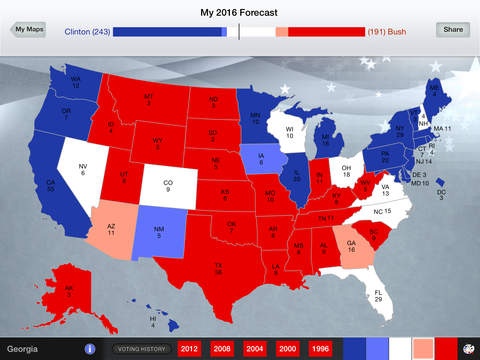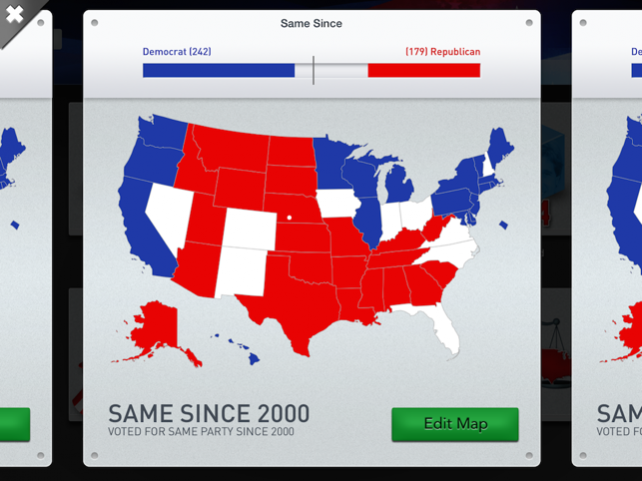270toWin 1.8.2
Continue to app
Free Version
Publisher Description
The presidential election is in your hands with the 270toWin App. It takes 270 electoral votes to win the White House. Make your predictions by starting with one of the many Library maps or create your own from a blank map. With one touch you are on your way to deciding which states will go to the Republican party, which ones will go to the Democratic party and which ones are leaning, likely or undecided. You can further customize each map you create by selecting a specific candidate for each party. The maps you create are automatically saved and can easily be shared through social media. Make as many predictions and maps as you like; you are only limited by the memory on your iPad. Learn election and state voting history as well. The History section contains an engaging interactive timeline. View candidates, the changing composition of the country and political parties, issues of the day and election facts. Even if your state leans red or blue today, this likely has not always been the case. The App contains a screen for each state, packed with facts and figures about a state's voting history from the date of admission. It even includes an early projection of the electoral votes each state will have after the 2020 Census.
Apr 11, 2018 Version 1.8.2 Addressed a situation where the 2016 History Map didn’t update correctly
About 270toWin
270toWin is a free app for iOS published in the Kids list of apps, part of Education.
The company that develops 270toWin is 270toWin. The latest version released by its developer is 1.8.2. This app was rated by 2 users of our site and has an average rating of 2.5.
To install 270toWin on your iOS device, just click the green Continue To App button above to start the installation process. The app is listed on our website since 2018-04-11 and was downloaded 2 times. We have already checked if the download link is safe, however for your own protection we recommend that you scan the downloaded app with your antivirus. Your antivirus may detect the 270toWin as malware if the download link is broken.
How to install 270toWin on your iOS device:
- Click on the Continue To App button on our website. This will redirect you to the App Store.
- Once the 270toWin is shown in the iTunes listing of your iOS device, you can start its download and installation. Tap on the GET button to the right of the app to start downloading it.
- If you are not logged-in the iOS appstore app, you'll be prompted for your your Apple ID and/or password.
- After 270toWin is downloaded, you'll see an INSTALL button to the right. Tap on it to start the actual installation of the iOS app.
- Once installation is finished you can tap on the OPEN button to start it. Its icon will also be added to your device home screen.